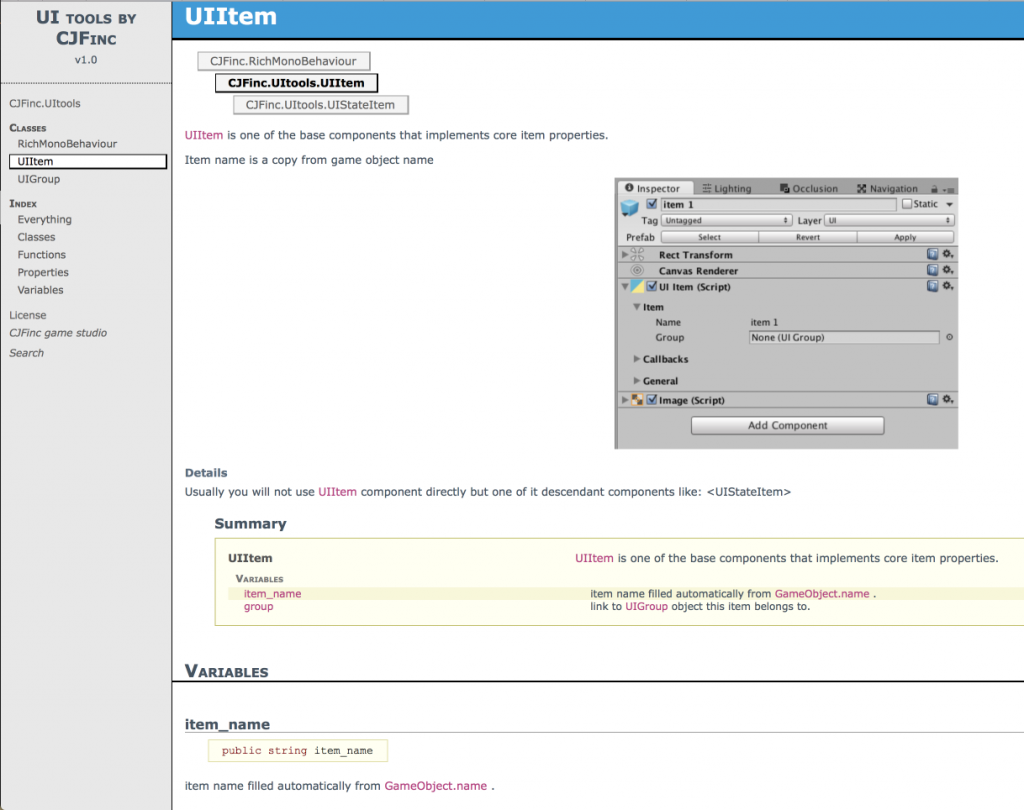Some time ago I decided (wrongly as I think now) to create all documentation manually for my new plugin UITools for Unity. I agree it’s sounds crazy now 🙂
The main reason was to achieve the best view (unity manual like). And I did it! The resulted documentation looked just great:
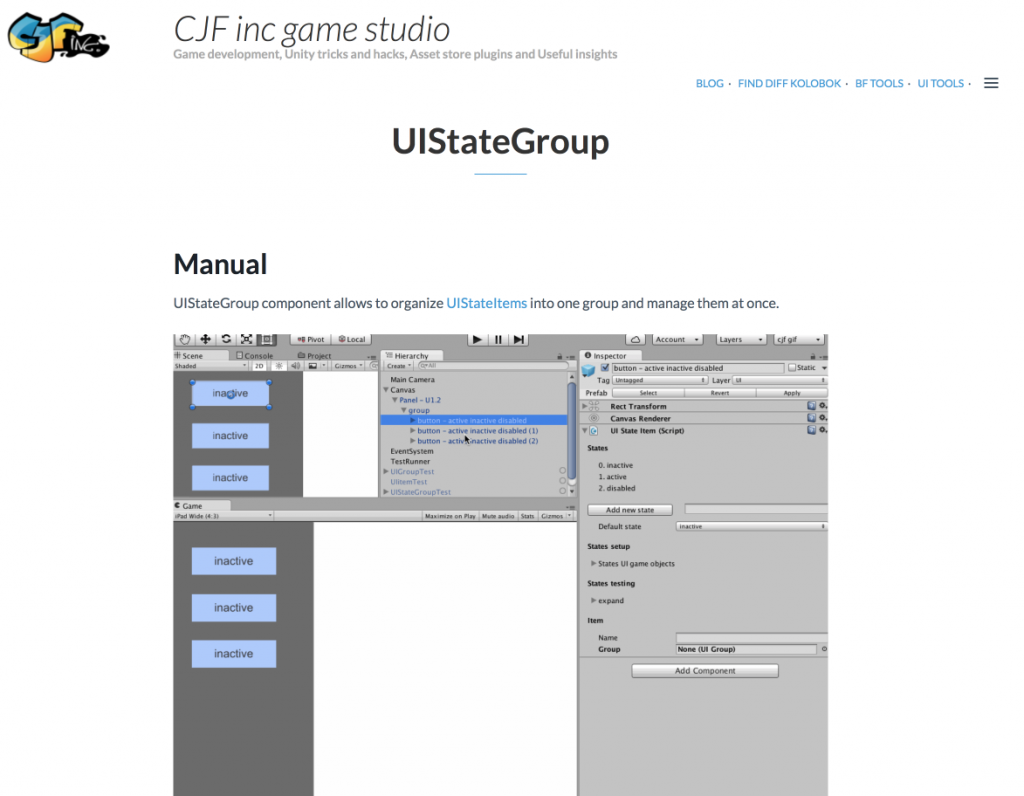
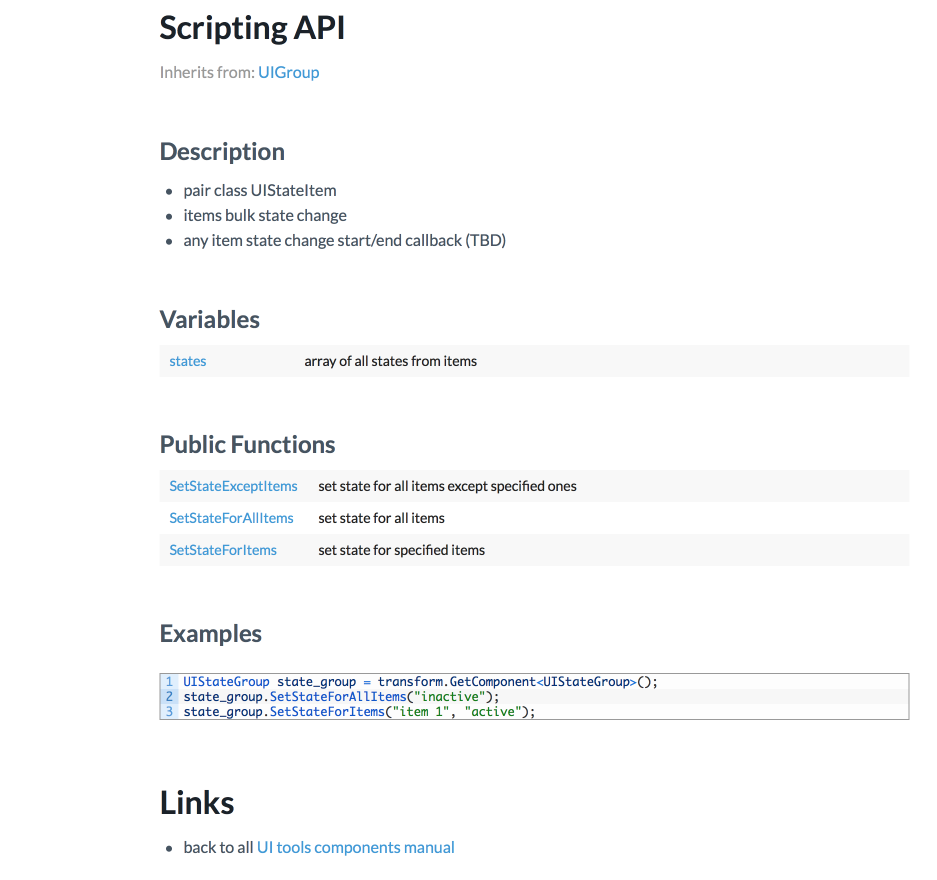
The main problem I faced in was to update documentation with new changes. And very soon my documentation became stale. And even worse – I can’t track what parts are obsolete now. :/
With hard feelings I decided to move to any documentation generator. I did a research of available solutions that fit my humble needs:
- C# support
- generator could be launched on mac os
- html output format
- customizable documentation structure
- css tuning
- as a result documentation should look at least good
For myself I found NaturalDocs solution as very handy.
Here is how the very first components documentation is looking now:
http://cjf.in.ua/ui-tools-manual/index.html – you can check it here.
And you know, it’s absolutely great to keep documentation close to code:
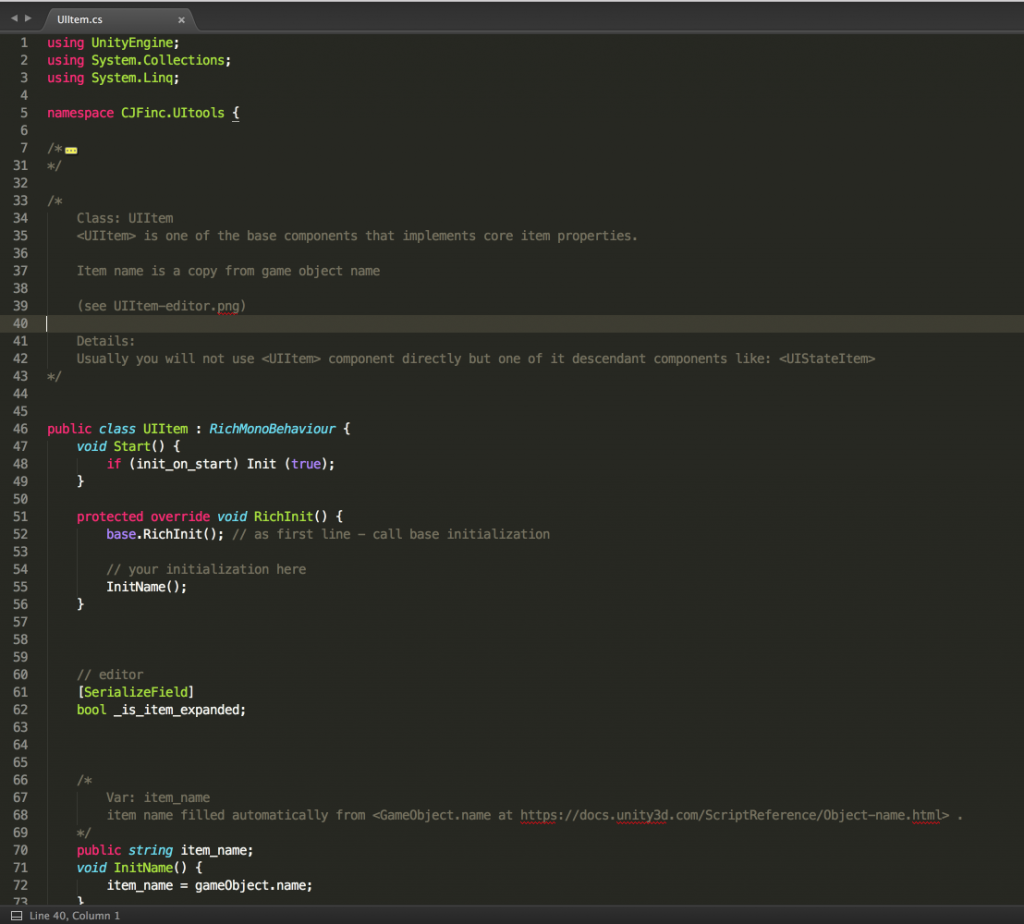
Now I’m happy 🙂
I have a plan to create a separate post about NaturalDocs setup for Unity projects – it will be a “How to” format.
If you interested in – subscribe to my twitter to keep in touch.
Cheers!