Feature list
- Best fit component for Bitmap font
- Retina displays approach
- Import process is fully automated
- Smart import of any font config (XML or TXT)
- Tested with various bitmap font creation tools (literra, bmGlyph, Glyph Designer 2, ShoeBox)
- Opened plugin source code
- Control font size as for regular font
- Unity UI shadow and outline components works as well
- Multilingual support
- Right to left languages support
- Works perfect with new Unity UI
- Tested with Unity 4.6 and Unity 5.x
- No runtime resources required
- No scripting required
Available on Unity asset store – CJFinc: Bitmap font tools
Tutorials
“CJFinc: Bitmap font tools” for Unity – How to start tutorial
“CJFinc: Bitmap font tools” for Unity – Bitmap font creation in ShoeBox
FAQ
Q1: I see an error at font rebuilding:
[CJFinc] Please select font folder(s) with font texture and xml file inside UnityEngine.Debug:LogError(Object) CJFinc.BitmapFont:CheckAndInitFontItems(Object) CJFinc.BitmapFont:Rebuild()
A1: This error is occurs when you are using two column view in project.
In this view Unity tracks “selection” only for second column.
Make sure you select folder with font in second project column as on screenshot bellow and try again.
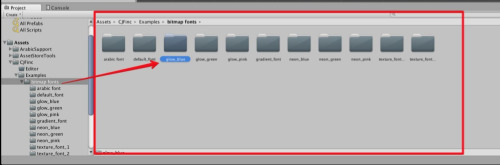
Q2: Does it works with new unity UI?
A2: Yes, it works perfectly with any game object component that have font
Q3: Which setting template is better to use for Shoebox?
A3: It’s recommended to choose one from “Default” or “FNT Unity” template in Shoebox. Both of them are works perfectly with “CJFinc: Bitmap font tool”
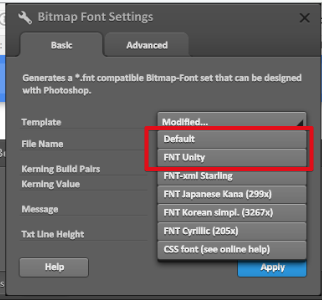
Q4: How to make arabic support work?
A4: For arabic texts please use asset store plugin “Arabic Support for Unity” https://www.assetstore.unity3d.com/en/#!/content/2674
It works perfectly with “CJFinc: Bitmap font tools”.
Here is the example scene https://www.dropbox.com/s/so4qc4juzl9feb0/arabic.unitypackage?dl=0
Also make sure you are run scene to make it work.
Q4: Bitmap font works in Editor but it looks broken while running on device!
In editor
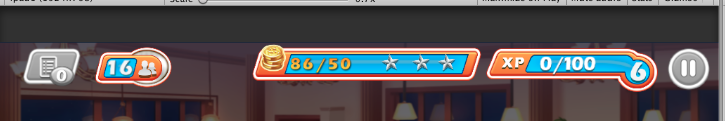
On device
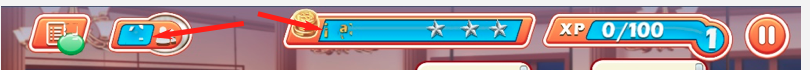
A4: There are two possible reasons that may cause this problem:
Reason #1. Font material is not assigned for Text component
Bitmap font tools creating font and material for you. Just simply assign it to the text.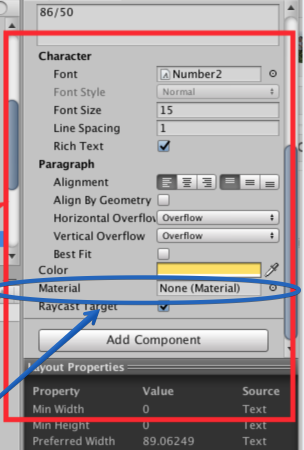
Reason #2. Bitmap font texture has a “Generate mip maps” option enabled.
To fix it you just need to uncheck “Generate mip maps”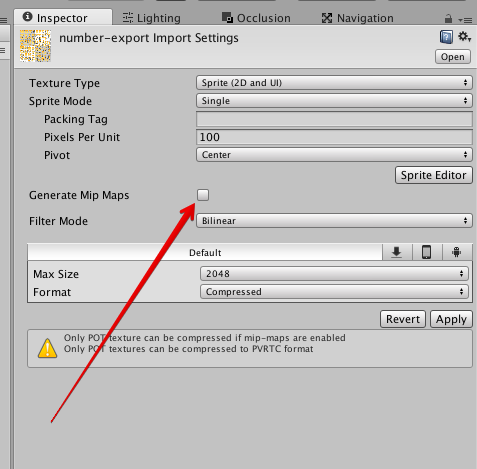
Q5: In Unity 5.5+bitmap font is not displayed correctly after rebuilding
A5: At some reason starting from Unity 5.5 newly created material for bitmap font is not applied correctly. To fix it – just reopen the unity project.
Another way to fix it is to open .fontsetting file and change serializedVersion to +1 version. This will not require reopening unity project.
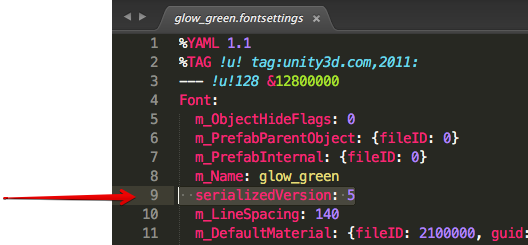
Support
Feel free to contact us here in comments or by email cjf.inc@gmail.com
Regards,
CJFinc team.

